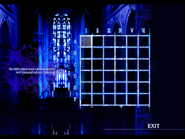NOTE: The controls and gameplay in the Rosenkreuzstilette series apply to all games in the series as of Rosenkreuzstilette ~Freudenstachel~.
Controls[]

Spiritia's pause menu, displaying all of the weapons she can use.
Just like most computer games, Rosenkreuzstilette can be played using a keyboard or a gamepad. Default controls on the keyboard follows:
In-game:
- Arrow Keys ← / →: Move left / right (As Grolla or Pamela, perform a dash pressing left or right twice)
- Arrow Keys ↓ / ↑: Climb / Descend ladders
- Z key: Jump / Advance dialogue (in Story Mode)
- X key: Fire / Skip dialogue (in Story Mode)
- Arrow Key ↓+Z: Slide (Spiritia and Freudia only, can continuously slide by pressing Jump repeatedly while holding Down)
- A key: Weapon Select Left / Dash (Grolla and Pamela only)
- S key: Weapon Select Right
- Enter key: Sub-screen
- Space bar: Pause (continue playing or quit the game and save a replay) / Activate additional stage select (when the Exit option is selected on the title menu in ~Freudenstachel~ or ~Weißsilber~)
Menus:
- Arrow Keys: Move cursor
- Z key: Confirm
- X key: Cancel
- Enter key: Confirm / select stage at the Stage Select screen / Select weapon or use a Cross Tank at the Sub-screen
Miscellaneous:
- Alt+Enter keys: Toggle Window / Full-screen display
- Esc key: Soft reset, return to the [erka:es] screen
- F1: Display / Hide FPS (Frames per Second) counter
- F2: Toggle V-Synch (Vertical Synchronization) On / Off
- F3: Change BG (Background Behavior) to Run / Pause
- F4: Change Size-Lock On / Off
- F5: Change Window Zoom
- F9: Set all Volume settings to 100%
- F10: Set all Volume setting to 0%
- F11: Toggle Refresh Rate
- F12: Take a snapshot (all snapshots will be sent to the "shot" folder)
Note: miscellaneous controls can not be altered.
Basic Gameplay[]

Spiritia's stage select, displaying her friends.
Rosenkreuzstilette plays similarly to classic Mega Man games. The gameplay is simple: make your way through stages eliminating enemies and collecting items as you go. Defeating the boss at the end of the stage completes it. Clearing one of the eight main stages that are selectable from the stage select screen also rewards you with a new weapon, which varies based on the boss defeated, and a new password that can be used to resume a game from where the player last left off.

Basic gameplay with Spiritia.
There are two things the player should notice: the life bar and the weapon bar. The life bar, which contains 28 units, becomes reduced as the player's character takes damage from contact with enemies or enemy attacks. When the life bar is completely depleted, one life is lost, and she'll start back from the last checkpoint. (each stage has two checkpoints, one mid-way through the stage, and one before the boss.) The life bar can also be instantly depleted if she falls down a bottomless pit or into certain harmful stage hazards, such as spikes, large lasers, and lava. When the player's character runs out of lives, the game is over, and the player will be asked to continue and start over from the beginning of the stage, return to the stage select, or quit and save a replay. The weapon bar becomes reduced as weapons are used, and when it is depleted, the weapon can no longer be used (save for Freudia Neuwahl's Freudenstachel, which can still be used when it is depleted, but it will not rapid-fire).
When the player reaches the boss at the end of each stage, she must then deplete the boss' life bar, which, like the player's, has 28 hit points, to defeat it. When the boss' life bar reaches 14 hit points, or halfway, it turns red meaning the boss is now in Desperation Mode. Defeating the boss at the end of each of the eight main stages rewards the player with a new weapon (which applies to Spiritia or Freudia, but not Grolla), as well as a new password. While the player is rewarded with a new password, she will also be asked to continue from the stage select or quit the game and save a replay.
There are a total of seventeen stages in all in Rosenkreuzstilette: One Opening Stage, eight main stages, and two Fortresses (each Fortress having four stages). Similarly, Rosenkreuzstilette ~Freudenstachel~ has the same amount of stages save for a different layout: One Opening Stage, twelve main stages (eight RKS stages, followed by four Schwarzkreuz stages), and one Fortress with four stages. Completing the game rewards the player with a bonus code and the option to save a replay.

Rosenkreuzstilette ~Grollschwert~'s title screen, which is viewable after inputting the bonus code, signifying that the alternate mode is now playable. The background shows that the start point of the plot is Raimund's grave in the Ghost Town.
The bonus code awarded to the player upon completing the game is for an additional mode. For Rosenkreuzstilette, pressing Left, Right, Weapon Change R, and Weapon Change L (with default keys, ←, →, S, and A.) in that order at the [erka:es] logo will cause an off-screen Grolla to shout "Grollschwert!", along with a small red warning symbol rolling on-screen, showing the player has triggered Rosenkreuzstilette ~Grollschwert~, a secret alternative mode in the original Rosenkreuzsilette where the player takes control of Grolla Seyfarth instead of Spiritia. Completing Rosenkreuzstilette ~Grollschwert~ does not provide a new code, but still gives the player the option to save a replay. While playing Grollschwert, going back to the [erka:es] logo and using the same button combination (along with Spiritia shouting "Seelegewehr!") turns off the hidden mode and returns to the basic game with Spiritia Rosenberg.
Similarly, Rosenkreuzstilette ~Freudenstachel~ has its own alternate mode called Rosenkreuzstilette ~Weißsilber~, where the player can take control of Pamela Arwig instead of Freudia Neuwahl. Pressing Up, Down, Weapon Change R, and Weapon Change L (↑, ↓, S, and A with default keys) will cause an off-screen Pamela to shout "Weißsilber!" as well as a red warning symbol to roll on-screen and therefore unlock the side-game. Likewise, pressing the same button combination on the [erka:es] screen while playing ~Weißsilber~ causes Freudia to say "Freudenstachel!" or Strudel to say "Rosenkreuzstilette," and turns off the hidden mode, returning to the basic game with Freudia, just like when playing ~Grollschwert~.
Main Menu[]

Rosenkreuzstilette's title screen featuring its main menu.
The main menu is displayed at the title screen for each game and lists the different options the player can select:
- Game Start: Starts the game from the stage select.
- Prologue: Starts the game from the optional Opening Stage. Also note that for both the Game Start and Prologue options, the player can choose between Arcade Mode, which skips dialogue, and Story Mode, which shows the in-game dialogue. Also note that Story Mode is not available for the Trial versions of each game. Also, the Prologue option is not available for the C75 Trial version of Rosenkreuzstilette ~Freudenstachel~.
- Password: Allows the player to enter a password to start the game over from where he/she left off.
- Replay: Lets the player watch replays of previous plays of the game.
- Option: Lets the player adjust the game's settings.
- Exit: Quits the game and returns to Windows. In ~Freudenstachel~ and ~Weißsilber~, as of Version 1.03a, pressing Pause (with default keys, the space bar) instead of Start (with default keys, the Enter key) while this option is selected brings up an additional stage select menu that lets the player choose between the stages (including the four Schwarzkreuz stages and four Fortress stages) by pressing up and down to select stages, as well as left and right to select whether to play them in Arcade Mode or Story Mode.
Replays[]

Spiritia's replay menu. Note that no replays are saved in this screenshot.
Replays are recorded videos of past moments the player has played through before. Using the Replay option from the main menu allows the player to watch these replays however he/she likes. Replays can be saved when the player either gets a Game Over, completes one stage, or completes the entire game. For both getting a Game Over and completing one stage, the player can choose to quit the game and save a replay. A replay can also be saved by bringing up a pause menu by pressing a certain respective button (the Space button by default) that prompts to either continue playing or end the game and/or save a replay. Replays are often uploaded to the internet and shared with friends and can also be used for contest or challenge purposes, which are often hosted on Schwer and Schwer Alike.
Passwords[]

The password entry screen.
Rosenkreuzstilette uses a password system similar to Mega Man 4, the only difference being that the system also uses additional passwords. Unlike the password system for Mega Man 4, which doesn't let the player skip directly to Dr. Wily's castle, Rosenkreuztilette's password system will be able to let the player skip straight to the Iris Palace. New passwords are added as the game is updated, and the new passwords added will only work on the latest updates for the game. For generating the passwords for the game, refer to MMHP's Mega Man 4 Password Generator here.
As the password system does not remember the number of lives or Cross Tanks, the player will always start with zero Cross Tanks and two lives whenever he/she uses the password that was entered.
Rosenkreuzstilette ~Freudenstachel~ uses the exact same password system used in the predecessor in the C76 Web Trial Version, so old passwords from the original game will still work there. However, the passwords can become glitchy for the C76 Web Trial version.
Options[]

Spiritia's options screen.
- Display Mode: Selects a display mode for the game (Alt+Enter).
- Color Depth: Adjusts the fullscreen color depth; 32-bit = higher quality. 16-bit = faster.
- V-Synch Delay: Activates the vertical synchronization of the game (F2). Should be disabled if the framerate becomes unstable.
- Control Settings: Configures controls for the game.
- Framerate Display: Displays the framerate counter (F1).
- Volume: Adjusts the volume for the music (Ins/Del), sound effects (Home/End), and voices (PageUp/PageDown).
- Background Behavior: Sets the out-of-focus behavior for the game (F3).
- Window Zoom: Adjusts the game's window magnification (F5).
- Refresh Rate: Adjusts the game's refresh rate (F11).
- Restore Defaults: Restores the default values of the game.
- Return to Title: Returns to the game's title screen.
Gallery[]
Rosenkreuzstilette ~Grollschwert~[]
Rosenkreuzstilette ~Freudenstachel~[]
C75 Trial[]
C76/Web Trial[]
Ver. 0.06a/0.07a[]
Full Game[]
Rosenkreuzstilette ~Weißsilber~[]
Trivia[]
- Like Mega Man 2 and 3, the player cannot replay any of the eight main stages that have already been completed in Rosenkreuzstilette. The same goes for ~Freudenstachel~.
- Like Mega Man X series, the player can reset the character's weapon (For Spiritia and Freudia only) to default shot by pressing both Weapon Select Left button and Right button at the same time. This would be handful for player to deal with various hazards and different types of enemies.
- The player can use keyboard and controller at the same time during gameplay, thus given players who are good at using keyboard (or good at controller) more convenient in practicing the other. Some moves would still be jammed, for example: using keyboard to move and using controller to attack at the same time. Perhaps it's because the program thinks that the input command's formula differ from controller to keyboard.
- The Steam version of both games received a new function in recent updates to permanently disable/enable Grolla/Pamela's command dash (tap direction left/right twice to dash) by pressing 1 on the keyboard. However the weapon switch R trigger in Steam version is altered to be also pointed to dash like the weapon switch L trigger. Because in the original Japanese version this function only works by holding the weapon switch R trigger button which is somehow inconvenient.